Smart Ways to Increase Customer Trust On Your Shopify Store
 |
When shoppers land on a Shopify store, they are looking for clues to understand if the brand is trustable and if they can confidently make a purchase. You can build customer trust and increase your Shopify store’s credibility with some smart tactics. We’ve listed these 6 tactics you can set up to increase customer trust in your Shopify store.
1. Display Reviews on Product Pages
Reviews can help customers understand if the product is the right fit for them and understand if the quality of the product is up to the mark. You can collect and display reviews on your Shopify store with the Photo Reviews & Testimonials app. Using the app, you can send automated messages requesting a review from shoppers and display them on your product pages.
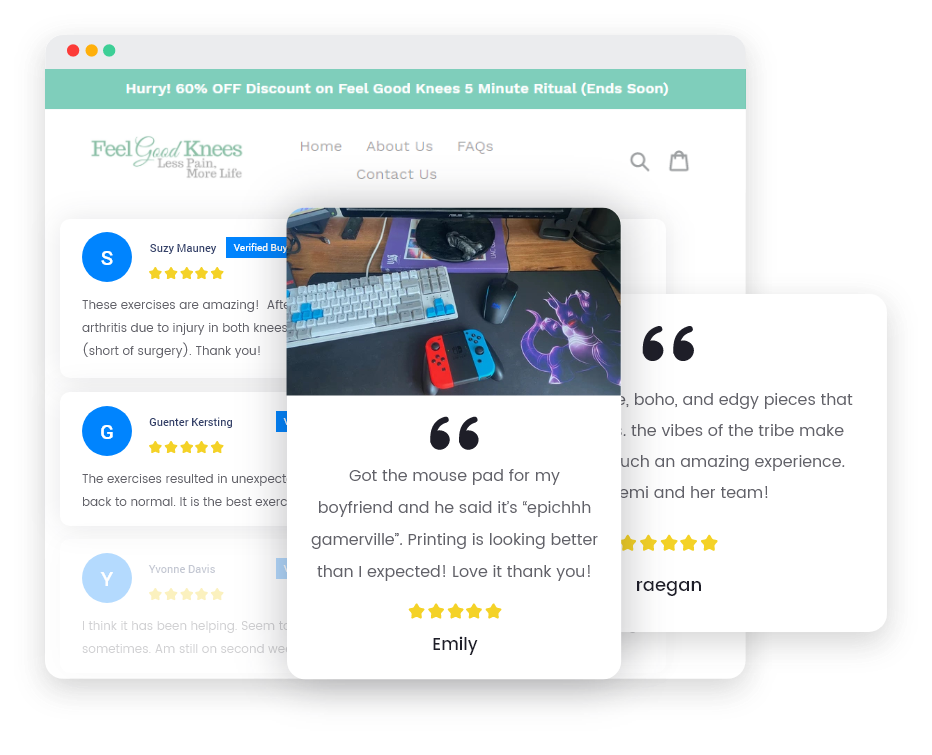
2. Provide social proof to Your User With User-Generated Images
A store visitor browsing your store is more likely to be convinced to purchase from you when they see reviews and customer photos of the product they are interested in.
What better way to provide this social proof than with user-generated images! You can display user-generated images on your Shopify store in a few ways:
Take your Instagram feed a notch higher by making it shoppable with Cameo. Shoppers can click on each image and find the featured products.
Add a lookbook with the Lookbook app. This App allows your store to have as many lookbooks or online product catalogs as you like.
Embed an Instagram feed with Instapics and share pictures posted by your customers to show your products in use.
3. Keep your pop-ups to a minimum
When setting up, ensure that you’ve only set up 1 pop-up. You can choose which one you want to display— email subscription pop-up, information about the loyalty program, etc. Be sure to add a delay to the pop-up when setting it up or even set it up to only be displayed at the exit intent. This way, shoppers have a few seconds to look through your store before they are asked to subscribe or join the loyalty program.
4. Add trust badges on the checkout page
One of the most common reasons for cart abandonment is the lack of trust that shoppers have with the payment method.
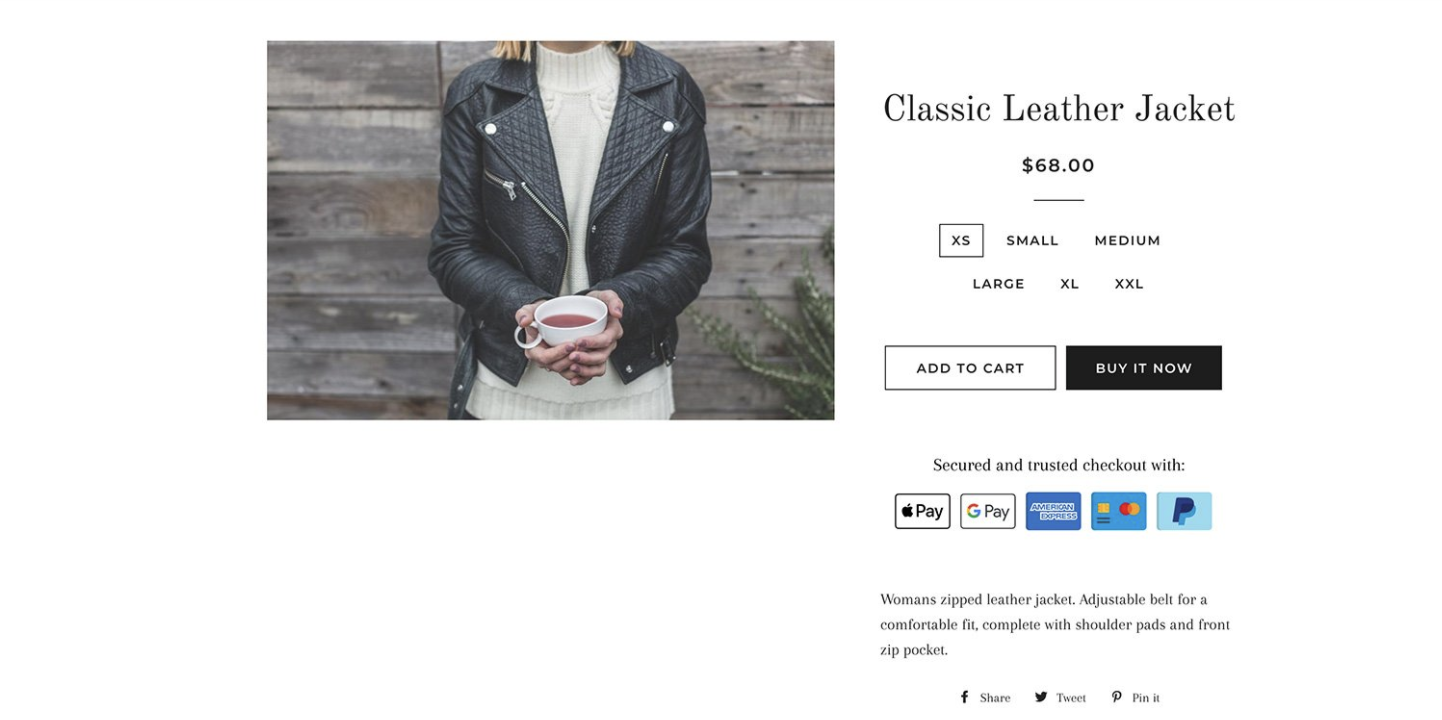
A trust badge indicates to shoppers that your store is trustable and uses secure payment methods. Shoppers would see that you have a verified payment gateway and be more inclined to shop from you.
5. Provide live chat experience
A live chat can help shoppers clear any doubts and questions they may have. Websites that use live chat usually have a 20% higher conversion rate than websites that don’t.
You can enable live chat on your Shopify store with Tidio Live Chat. The app also allows you to add automated responses for common questions that your customer executives don’t have to respond to every question that comes up.
6. Create a refund page for transparency
A refund page can help inform shoppers of your refund policy and let them know your terms for which products can be returned or refunded and how long their order is eligible for return. With such a page, shoppers can review the terms of your store’s refunds or returns before they purchase from your Shopify store.
Final Thoughts😃😃!!
Customer trust is an important part of a customer-brand relationship. The more trust a shopper has on a brand, the more likely they are to buy from the brand. We hope this helped you understand the different ways you can increase customer trust and make your Shopify store more credible. By prioritizing customer trust, you can improve your engagement and conversions.



Comments
Post a Comment